Publishing video catalog on your website
Before publishing a video catalog on your website:
-Prepare it
-Save it as video
-Publish it on YouTube
A video catalog can be prepared with MyBusinessCatalog software.
To embed the video catalog in your website, simply paste the following code to the required position:
<iframe id="ytplayer"
width="640" height="390"
src="//www.youtube.com/embed/VIDEOID?autoplay=0&rel=0"
frameborder="0"/>
</iframe>
width="640" height="390" - width and height of the embedded player.
You can set your own values with aspect ratio approximately 16:9.
autoplay=0 - if set to 1, the video starts automatically when the page is loaded; 0 - disables autoplay.
rel=0 - if set to 1, shows relevant videos after movie; 0 - disables relevant videos, as we don't need our competitors' commercials.
VIDEOID - your movie Id; something like 0vSowlswC0U - you can see it in the browser's address bar when opening your movie on YouTube.
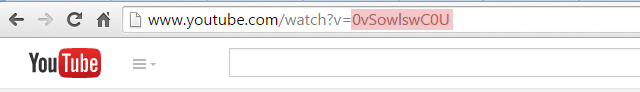
At the end, you get an embedded player with your video catalog.
An official user manual by Google on embedding videos for curious testers ) is available here.