The first one is for setting up image sizes.
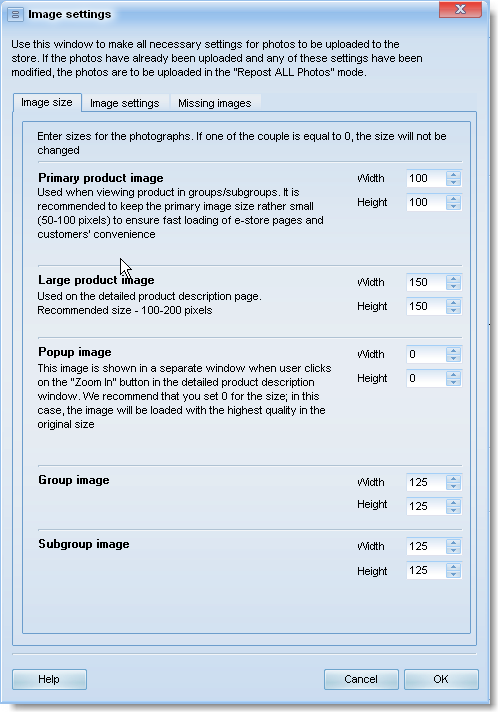
Before uploading, the program will automatically resize images for showing in different formats in the online store.
Image Settings
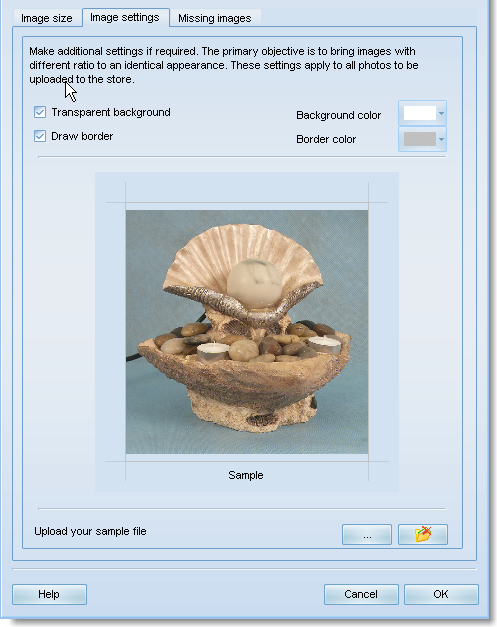
Adjust these settings to make the images with different side ratios look seamlessly near each other.
Missing Images
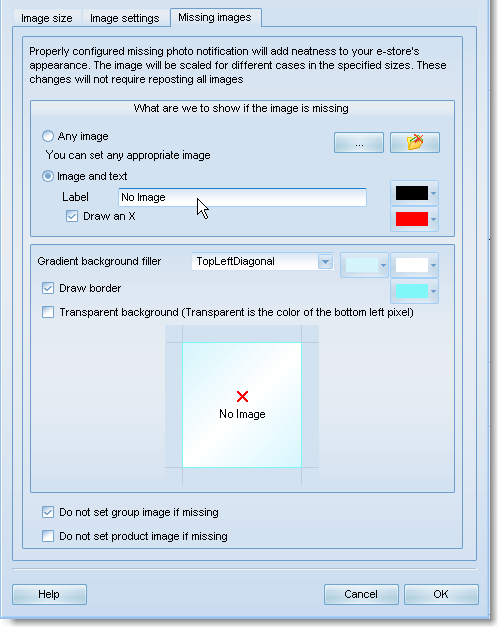
The vast majority of product catalogs have missing images.
Those may be caused by different reasons - unavailability of the images, time for processing them or the products in stock.
To include products with no images in the store and yet maintain the good appearance of the store, configure displaying alternative images instead of those that are missing.