It is often required to specify barcodes in catalogs for your supplier. You can display barcodes in all templates of MyBusinessCatalog second series.
These template series are included into the standard delivery of MyBusinessCatalog version 15 and higher.
Displaying of barcodes in the sales sheet template can be configured in the Report Manager.
You should do three things:
Create a column and fill it in with these data
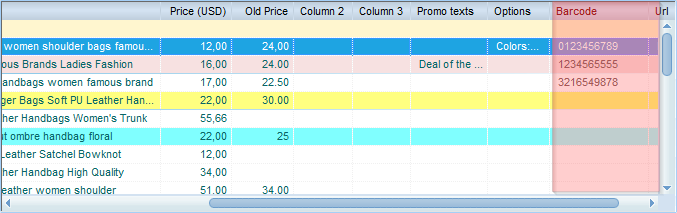
Select the column with barcodes in the "General" tab of the Report Manager
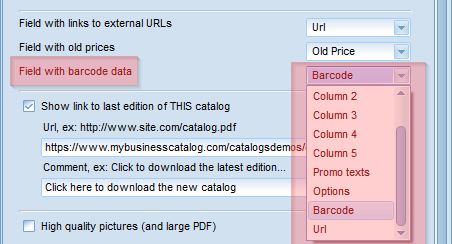
Turn on displaying of barcodes in the "Catalog" tab.
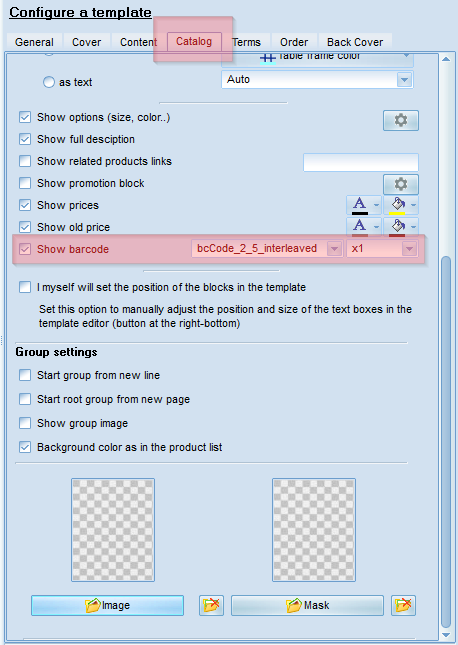
You can select any type among 28 barcode coding types.
According to your template, you can edit the scale of your barcode.
Example
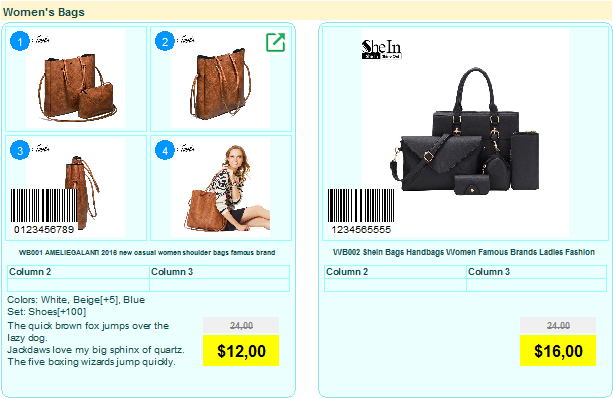
If you are not satisfied with its position in the sales sheet template, open the template with the editor and change positions of the barcode section.
More on manual catalog configuration can be found here.
Download PDF catalog with barcodes