Automatic Image Optimization in MyBusinessCatalog
MyBusinessCatalog automatically optimizes product images during import to reduce file size by up to 12x, correct common errors, and improve catalog performance — all while preserving visual quality. This guide explains how the built-in optimizer works, how to configure it, and how to use the standalone utility for existing catalogs.
On This Page
Why Image Optimization Matters
Modern digital cameras produce high-resolution images (up to 40 megapixels), but product catalogs typically display images at much smaller sizes — often no larger than a matchbox or half a smartphone screen. Using oversized images leads to:
- Slow catalog generation: Large files increase processing time.
- High memory usage: Causes performance issues and crashes.
- Large catalog file size: Slower loading and distribution.
- Unnecessary bandwidth usage: Especially in digital or web-based catalogs.
MyBusinessCatalog solves this by automatically optimizing images on import, reducing file size by up to 10–12x with no noticeable quality loss.
Automatic Optimization in MyBusinessCatalog
Starting with MyBusinessCatalog 12.1, image optimization is enabled by default and runs in the background whenever you add images via:
- Drag-and-drop
- Product photo selection
- Import Data Wizard
- Any other import method
The system automatically:
- Corrects format and color depth errors
- Resizes images to a maximum of 1024 pixels on the longest side
- Compresses using high-quality JPEG settings
- Preserves original files in
/images/original/
No user action required — optimization happens seamlessly in the background.
Standalone Image Optimizer Utility
For catalogs created with older versions or to re-optimize existing images, use the free standalone utility:
- Compatible with all versions of MyBusinessCatalog
- Included in the standard installation
- Download directly: ImagesFixer.exe
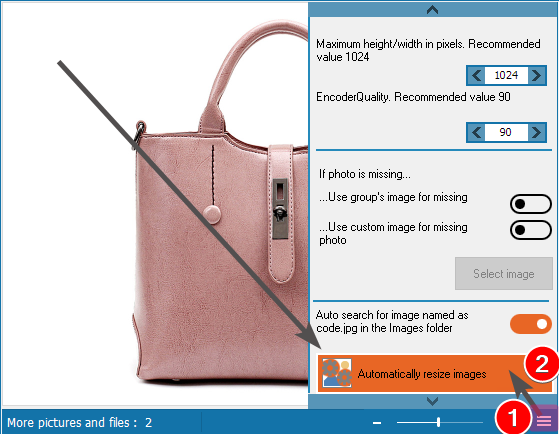
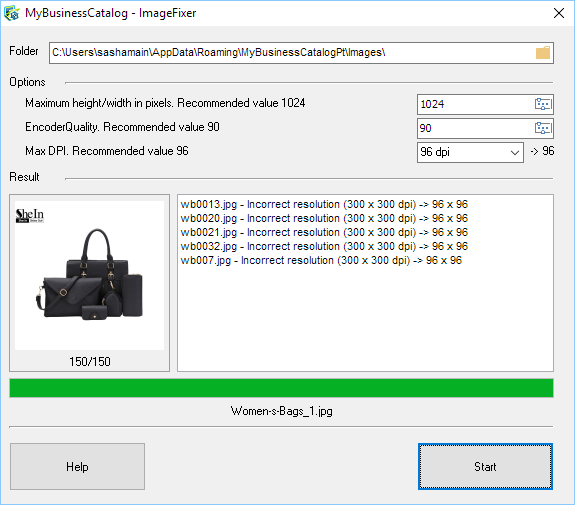
Configuration Options
Customize optimization settings in MyBusinessCatalog or the standalone utility:
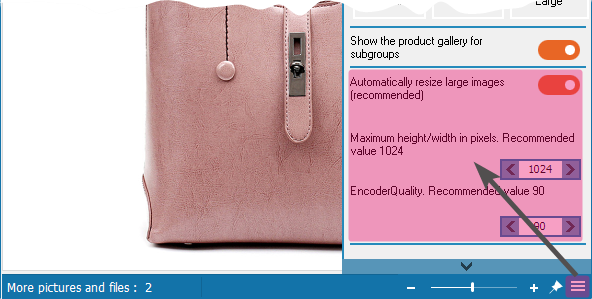
| Setting | Recommended | Effect |
|---|---|---|
| Max Width/Height | 1024 pixels |
Suitable for all catalog formats |
| Best Fit | Enabled | Maintains aspect ratio |
| JPEG Quality | 90% |
2–3x smaller files, no visible loss |
| 75% Quality | Use sparingly | 30% smaller than 90%, minor artifacts |
Originals Preserved: All source images are backed up to /images/original/ for future access.
Command Line Usage
Automate optimization with command-line parameters:
ImagesFixer.exe [image_folder] [language] [autostart]
Examples:
ImagesFixer.exe "D:\Catalog\images\"ImagesFixer.exe "D:\Catalog\images\" enImagesFixer.exe "D:\Catalog\images\" en autostartImagesFixer.exe nil nil autostart(default catalog)
Your Images Are Optimized!
MyBusinessCatalog ensures your product images are fast, efficient, and professional — automatically. Enjoy faster catalog generation and smoother performance.
Ready to Optimize Your Catalog?
Reduce file sizes, speed up generation, and improve performance with MyBusinessCatalog’s built-in image optimizer.