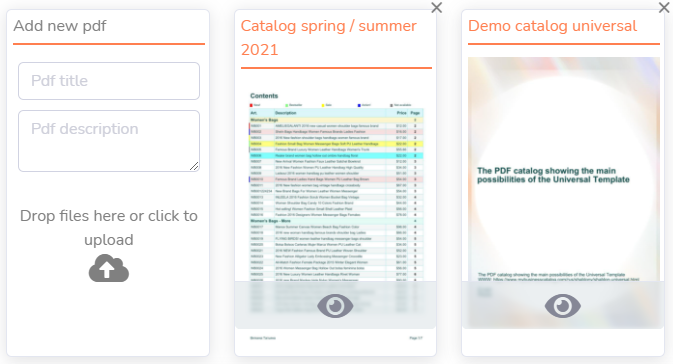In MyBusinessCatalog, you can instantly publish documents like catalogs, price lists, and brochures to our companion service, TheCatalog.Online. This transforms your static PDF into an interactive, shareable web document.
Note: Before you can publish, you need to connect the software to your online account. Learn how to set up the connection here.
This guide will show you two key things:
- Where to find the "Publish" feature in the software interface.
- How the publication process works, step-by-step.
Where to Find the Publish Feature
The ability to publish online is integrated directly into the creation tools for each document type.
For Price Lists
You'll find the Publish to TheCatalog.Online button on the main toolbar in the price list creation window.
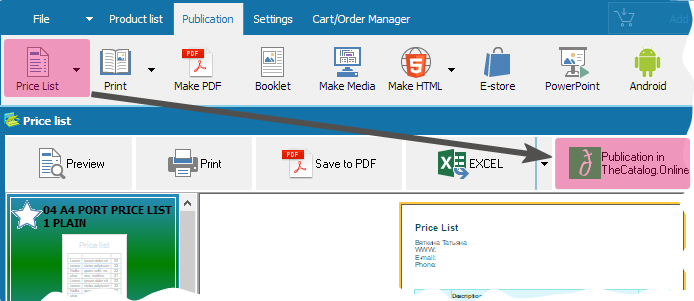
For Catalogs
Similarly, the button is located on the main toolbar when you are working on a PDF catalog.
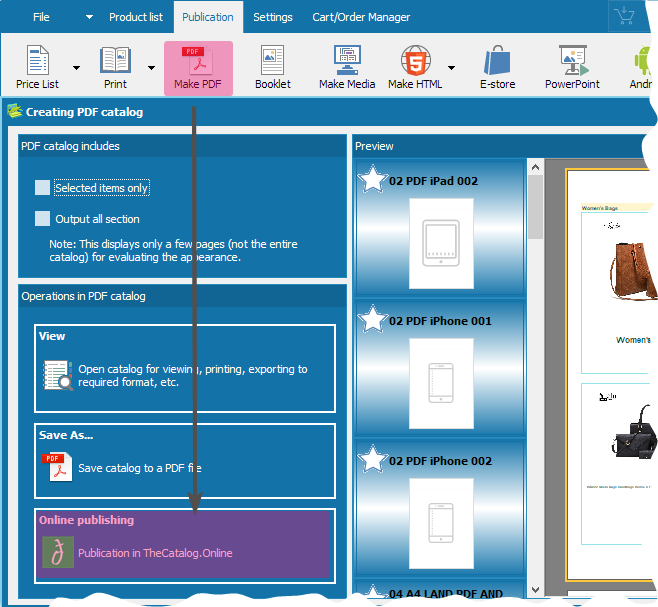
For Brochures (Booklets)
For brochures, the option is available in the main menu under the "Publication" section.
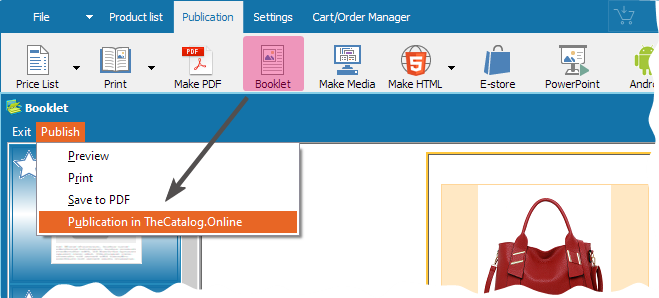
How the Publication Window Works
When you click "Publish", a new window will appear with several fields to fill out.
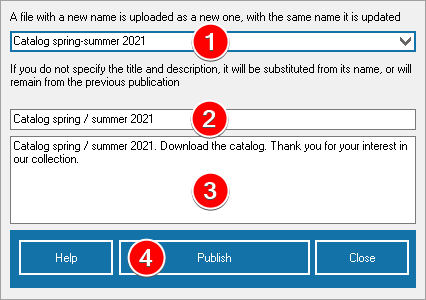
Here’s what each field means:
1. File name: This is the most important identifier for your publication and becomes part of its URL. If you publish a document with the same file name again, it will update the existing online document. A new file name will create a new document. Always use clear, descriptive names without spaces (e.g., `fall-collection-2025`).

2. Publication title: This is the main title that will be displayed on the document page and when you share the link on social media. Keep it short and descriptive.
3. Publication description: A more detailed description of the document's contents. This can help with SEO and provide more context for your readers.
4. The "Publish" Button: Once you've filled out the fields, click Publish. The software will generate the PDF and upload it. When finished, you'll see a success message.
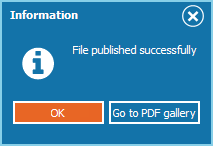
From here, you can click Go to the PDF gallery to manage all your published documents directly on TheCatalog.Online.