Offline PIM & Catalog Management Software
Stop fighting spreadsheet chaos. MyBusinessCatalog is your offline Product Information Management (PIM) system that centralizes data, automates updates, and generates catalogs — all with a one-time purchase.
Your Product Data Is Your Business. Own It.
MyBusinessCatalog is a full offline PIM that replaces scattered Excel files with a secure, fast, and customizable database. Use it with or without catalog generation.
Perfect for manufacturers, distributors, and sales teams who want control — not cloud dependency.
Step 1: Import 10,000+ Products in Seconds
No manual entry. Just drag, map, and load.
Import Wizard: The PIM Power Tool
Import from Excel, CSV, TXT, ODBC with intelligent column mapping.
- Zero typos — data comes straight from source
- Handles 50+ columns and 10,000+ SKUs
- Auto-detect prices, barcodes, images
Step 2: Edit Like a Spreadsheet, Power Like a Database
Familiar interface. Unlimited depth.
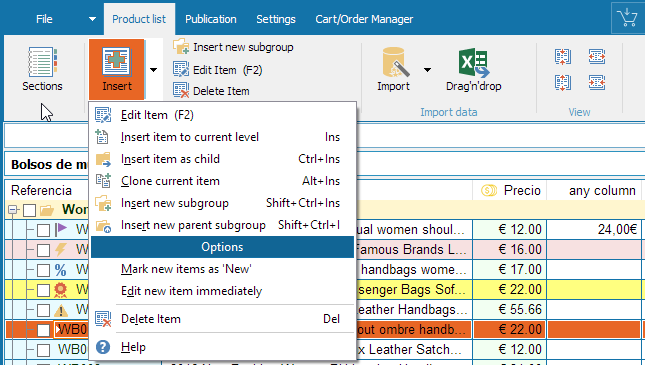
Bulk edit prices, drag & drop to reorder, inline editing, detailed product cards — all in one screen.
Step 3: Build Your Perfect PIM Structure
Unlimited fields. Unlimited hierarchy. Zero limits.
Unlimited Custom Fields
- Technical specs, logistics, variants (size/color)
- Calculated fields (profit = price - cost)
- Multi-currency, barcodes, internal codes
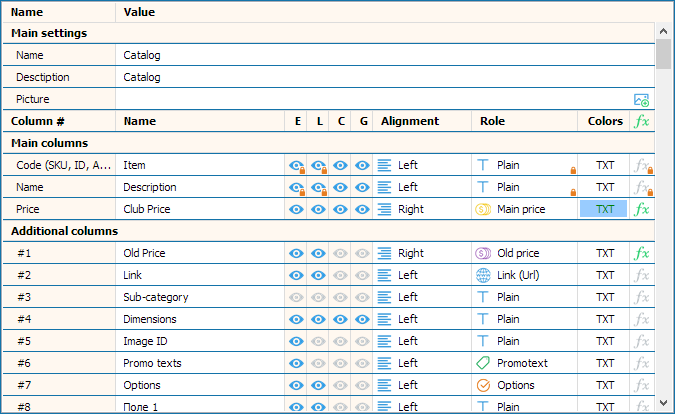
Drag & Drop Hierarchy
Build nested categories. Move products in one click.
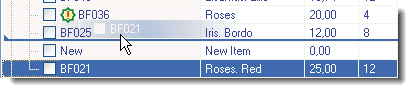
PIM Doesn’t Have to Be Cloud
Keep 100% control. No data leaks. No monthly bills.
Data Stays on Your PC
Zero risk of breaches
Pay Once, Own Forever
From $179. No subscriptions.
Zero Lag, 10,000+ SKUs
Instant search. No loading.
MyBusinessCatalog vs. Cloud PIM & Converters
The only offline PIM with full ownership.
| Feature | MyBusinessCatalog Offline PIM |
Cloud PIM (Akeneo, Plytix) |
Online Converters (SaaS PDF tools) |
|---|---|---|---|
| Offline PIM Database | |||
| One-Time Purchase | $179–$329 |
$300–$50k/year |
Subscription |
| Data on Your PC | |||
| Excel Import | |||
| Generate PDF/HTML5 | (extra cost) |
Frequently Asked Questions about Offline PIM
Didn't find your question? Contact us.
Stop Renting Your PIM. Own It.
Try the only offline PIM for Windows with a 30-day free trial. No card needed.
1-year updates included · Perpetual license