The Ultimate PDF Catalog Creator for Your Business
Stop wrestling with complex design software. MyBusinessCatalog is the all-in-one PDF catalog maker that lets you go from a simple product list to a professional, interactive product catalogue PDF in minutes.
The Gold Standard for Business Documents
In the world of B2B sales and marketing, the PDF remains the undisputed king. A professional product catalog PDF is a universal, versatile, and essential asset. It’s a digital handshake that showcases your offerings with clarity and authority. But creating one that is both beautiful and easy to update has always been a challenge—until now. Our catalog software for Windows is designed to solve this exact problem.
Your Automated PDF Catalog Workflow
Our software is more than a simple converter; it's a complete system built on your product data.
1. Build Your Data Foundation (Not Just a Document)
The entire process starts not with a design, but with your data. A powerful feature of our PDF catalog creator is that it's built upon a robust product information management system. You first populate your software with product details, prices, and photos. This central database becomes your single source of truth, ensuring every catalog you generate is accurate. You can easily create a PDF catalog from Excel data using our powerful Import Wizard, saving countless hours.
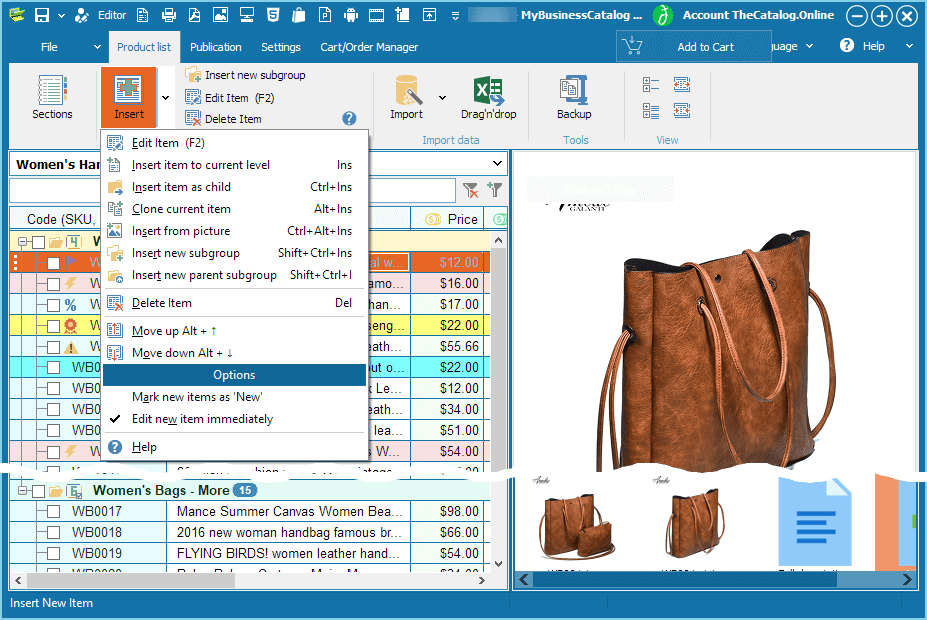
2. Choose & Customize a Professional Template
Say goodbye to generic layouts. Our catalog design software includes a vast library of professional templates ready for customization. In our powerful built-in editor, you can:
- Add your company logo and branding to every page.
- Adjust colors, fonts, and layouts to create a unique design.
- Choose how many products to display per page, from dense lists to image-rich lookbooks.
This flexibility makes it the perfect tool to design a business catalog PDF that truly reflects your brand's quality.
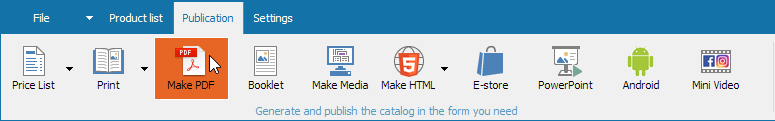
3. Generate with Unmatched Flexibility
This is where our PDF catalog maker truly shines. You are not limited to generating a single, monolithic document. Our software gives you the flexibility to instantly create a custom PDF catalog for any sales situation:
- Generate a PDF for your entire product line to create a comprehensive master catalog.
- Create a catalog for just a specific product group for a targeted brochure or sales sheet PDF.
- Select a handful of items on the fly to generate a personalized PDF for a client's specific request in seconds.

Create a PDF That Works For You
Our PDF catalog software creates documents that are as functional as they are beautiful, bridging the gap between digital and print.
Interactive Features
Go beyond static pages. Add clickable links, automated tables of contents, and even "shoppable" PDFs with 'Buy Now' buttons. Learn the strategy or see the step-by-step guide.
Print-Ready by Default
Every document is a print-ready PDF catalog. We generate high-resolution files with support for CMYK color profiles, ensuring your designs look flawless when they come from the print house.
From PDF to Online Flipbook
A project created for a PDF can be published as an online catalog from PDF data in just one click. Instantly get an interactive flipbook to embed on your website. Learn more.
A Template for Every Style
From dense data sheets to image-rich lookbooks, our catalog design software gives you the tools to create the exact PDF you need.

High-Density Lists
Perfect for parts catalogs or price lists where you need to fit many SKUs per page.
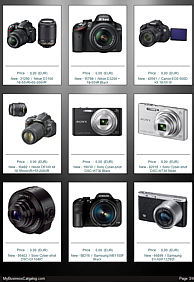
Balanced Product Grids
The classic catalog layout, balancing product images with essential information.

Image-Forward Lookbooks
Ideal for fashion, furniture, or any product where the visual is key.

Detailed Datasheets
Showcase a single product in full detail, with multiple images and extensive specs.
Explore the Full Template Library
These are just a few examples to get you started. Our software includes a comprehensive library of professionally designed layouts, all ready for your content and branding.
View the Full Template GalleryReady to Create PDFs That Impress?
Stop wrestling with generic office software. Start producing professional, on-brand PDF catalogs with the best PDF catalog creator for Windows. Download the full-featured free trial and see the results for yourself.