Your business has a beautiful product catalog PDF. A customer opens it, finds the perfect item... and then what? They have to leave the document, open a browser, find your website, and search for the product all over again. Every extra step is a chance to lose a sale.
What if you could close that gap? A "shoppable" catalog does exactly that, by embedding clickable "Buy Now" or "Add to Cart" buttons directly onto your product pages. It transforms your catalog from a passive showcase into an active sales machine.
The Power of a "Shoppable" Document
By shortening the path from discovery to purchase, you tap into the power of impulse buys and dramatically improve the customer experience. This isn't just a gimmick; it's a proven way to increase conversion rates from your digital marketing materials.
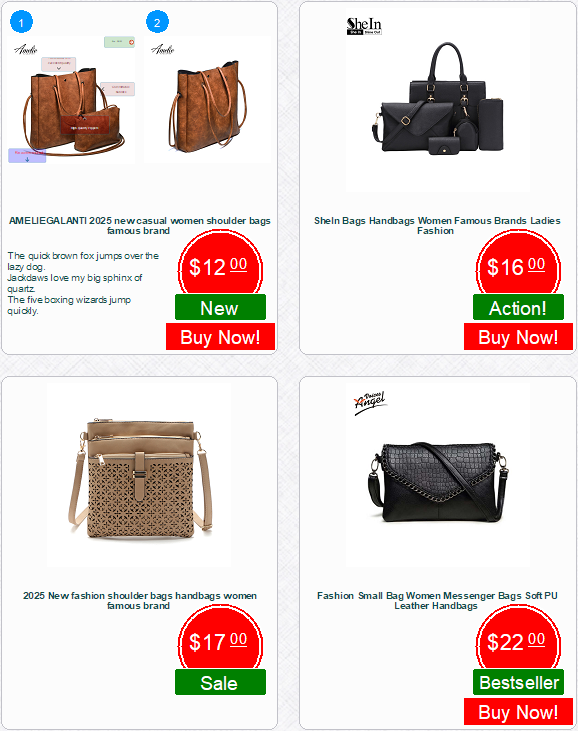
How to Create a Shoppable Catalog: A Quick Overview
With MyBusinessCatalog, you don't need any special design skills to add clickable buy buttons to your documents. The process is designed to be simple and automated.
Step 1: Add Your Product Links to the Database
The entire system is powered by your central database. You simply create a dedicated field for your product links and paste in the URLs that lead to the corresponding product pages on your online store.
Step 2: Add a "Buy Now" Button to Your Template
In our visual template editor, you add a button, icon, or even make the product image itself a clickable element. You design it once, and the software applies it to every product in your catalog automatically.
Step 3: Let the Software Automate the Links
Using a simple script, our PDF catalog software automatically connects each button to the correct product link from your database. You don't need to manually link hundreds of buttons for hundreds of products. The software handles everything.
Want the Full Technical Details?
This was a quick overview. For the exact steps, screenshots, and the code snippet you'll need, check out our detailed step-by-step guide in the Help Center.
Works Everywhere: PDF and Online Flipbooks
This is a key advantage of our system. The interactive "Buy Now" buttons you set up in your template will work seamlessly across multiple formats:
- In your PDF Catalog: When a customer opens your PDF on their computer or phone, they can click the button to go directly to your store.
- In your Online Flipbook: When you publish your catalog to a service like TheCatalog.Online, the same buttons remain fully functional, turning your interactive online catalog into a powerful e-commerce tool.